Starting the Runner
To make executable test cases you should start the runner using the following command:
npx -y @harmony.ac/runner@latestUsually you will see the following screen with the message ‘Harmony runner is active’
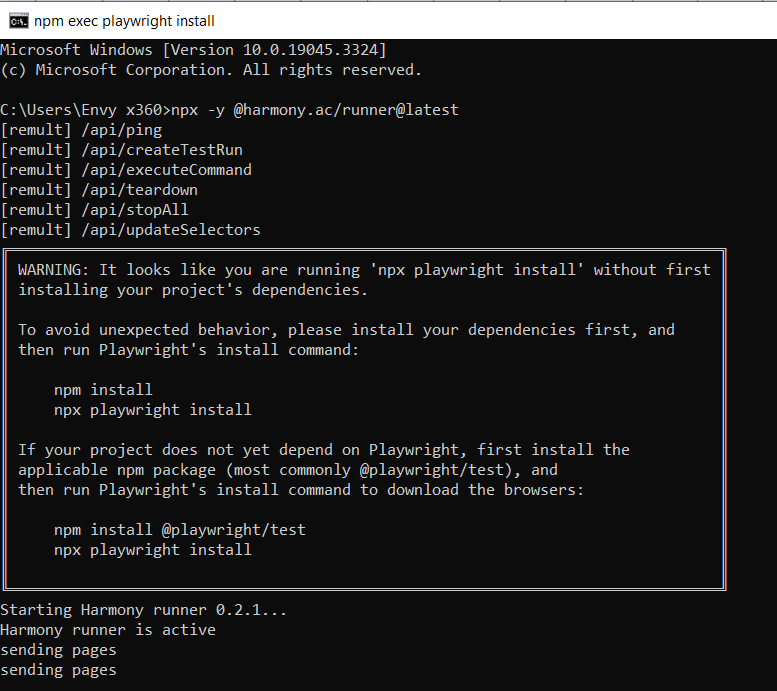
Another possibility is that when the version of node.js or npx changes, the runner will not start. In this case please send us the error messages.
Using Cloud run
If you have some problem with the Runner, you can use Cloud run. First use Settings:
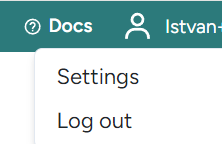
then click on Cloud run:
In this case, neither Node.js nor the execution of Runner is needed.
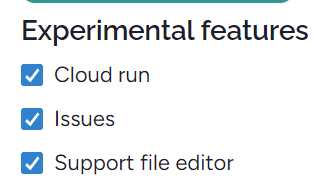
Browser doesn’t work
If the browser doesn’t work, i.e. the application under test doesn’t appear, you should close and restart the runner or use Cloud run.
