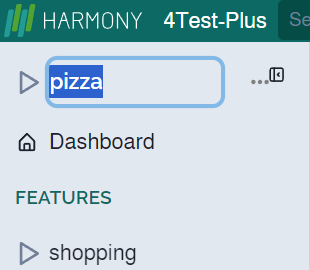In Harmony, you can make a project for the whole application. Projects consist of features or user stories. To create a project, first, you should select an organization. After registration, you can create a personal project after selecting ‘Personal projects’ on the last figure.
When you are in an organization such as ‘4Test-Plus’, you can select it:
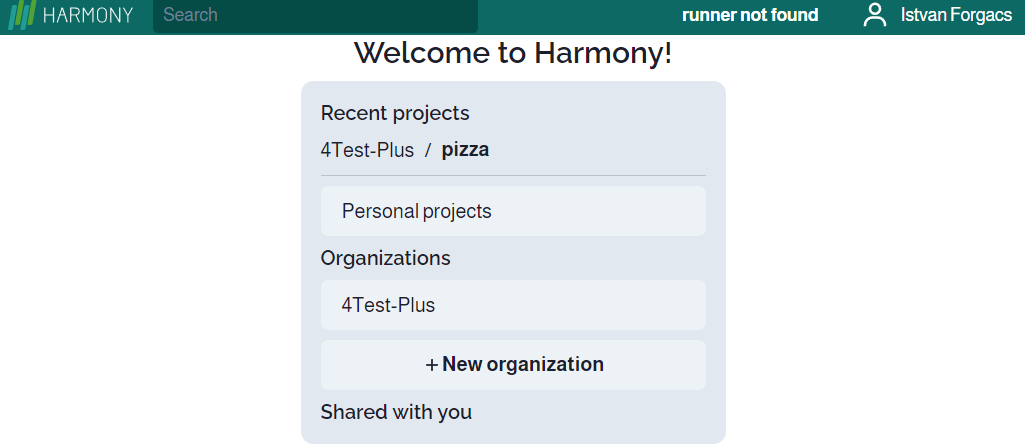
then you can press ‘+New project’:
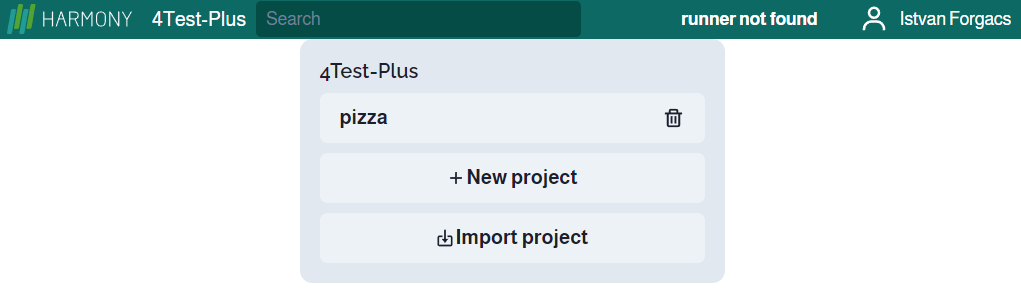
then you fill out the Project name and press ‘Create’
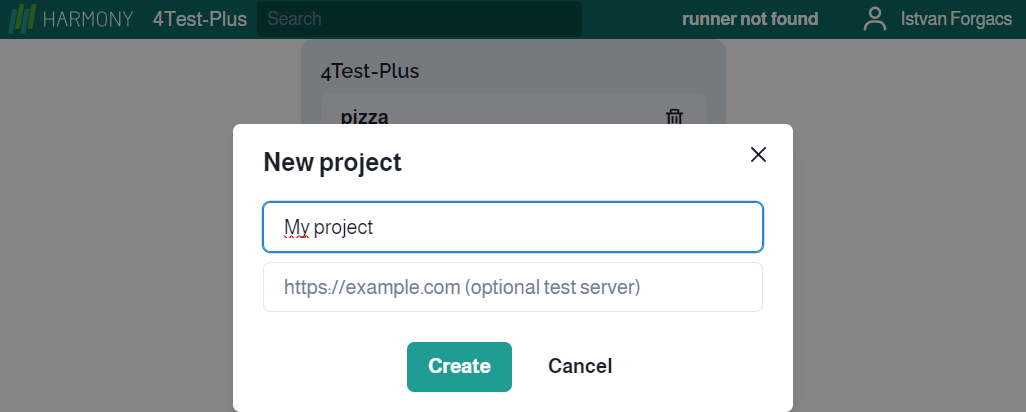
As a result an empty project appears:
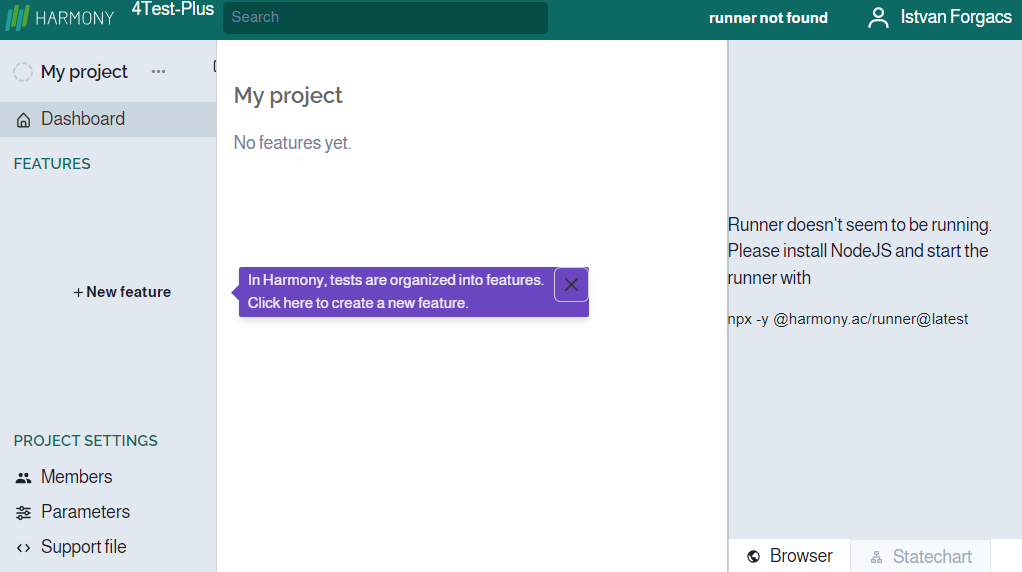
You can delete the projects by clicking on the ‘bin’ icon next to the project name:
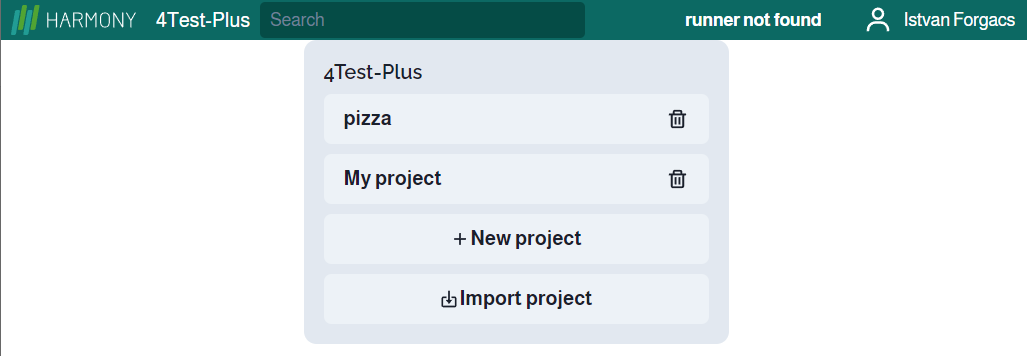
You can also modify the project name by opening and clicking on the project name: