Projects have several features. In Harmony, a feature corresponds to a feature in the application. However, you can organize your features to optimize work. To do this, keep models to include about 10 test cases.
To add a new feature just click on the ‘+New feature’:
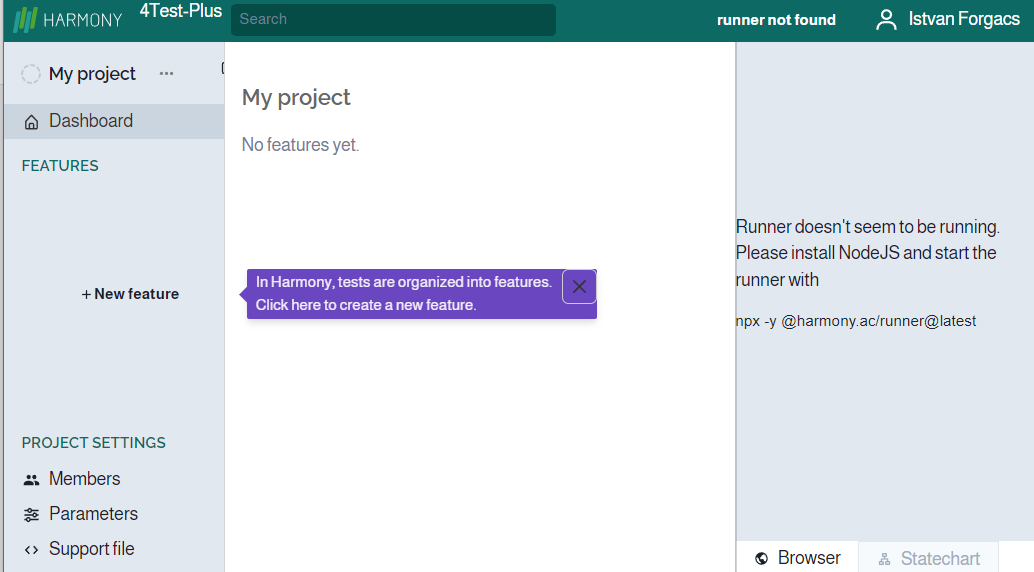
You can edit or delete a feature and make ‘Snapshots’:
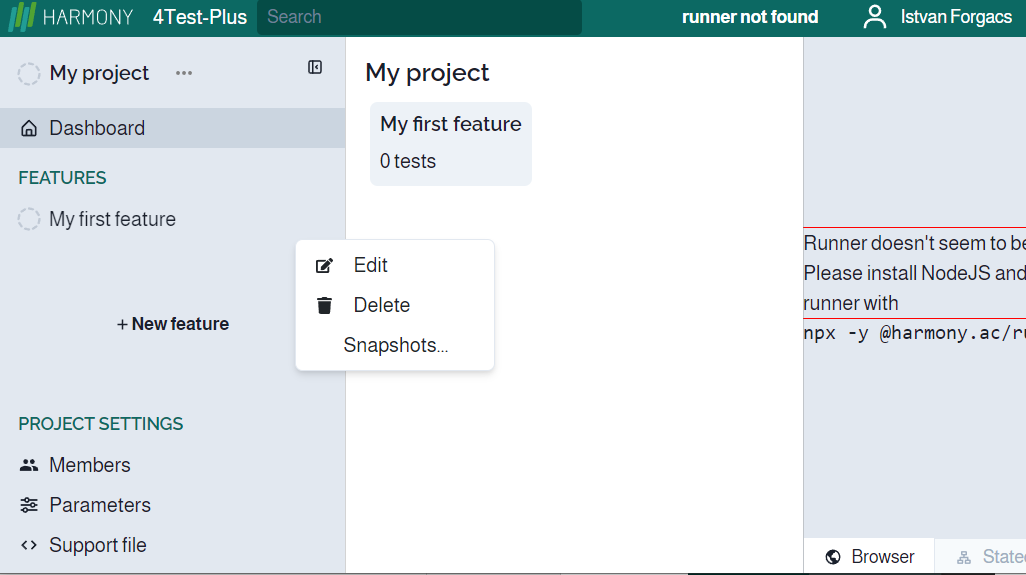
Snapshots
Selecting ‘Snapshot’ you can restore a former state of your feature, including the requirements, and the high- and low-level model. Just click on the three dots next to the feature name then click on ‘Snapshots’:
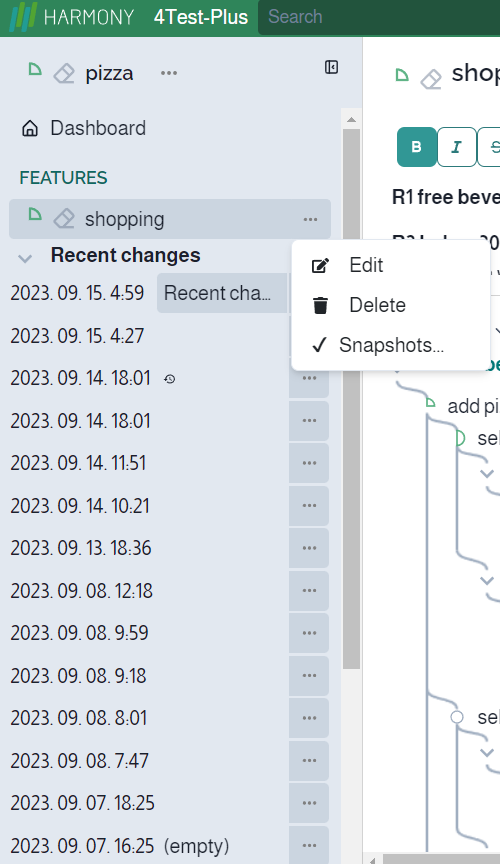
You can see the date and time of a former version. If you click on a former snapshot such as the first above the ‘empty’ version:
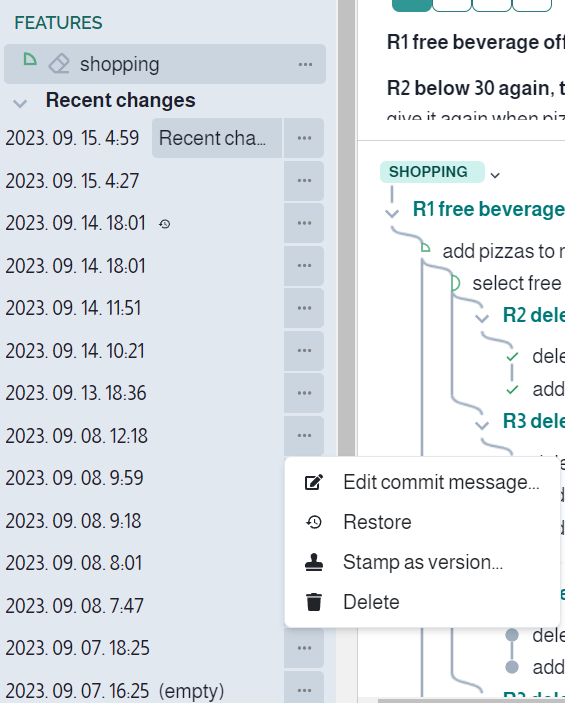
finally, click on ‘Restore’, then this version will be the actual (Recent) version:
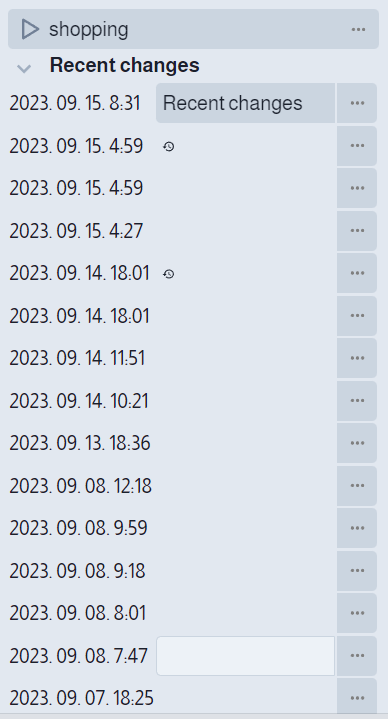
You can delete any snapshots in the list except the recent one. You can also mark any item as a version:
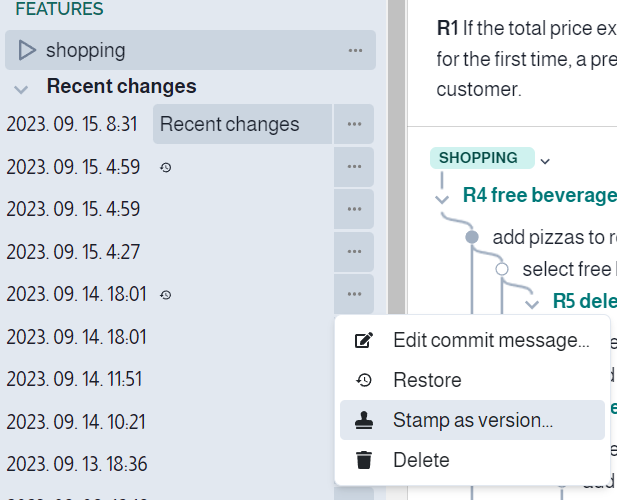
and give it a version number:
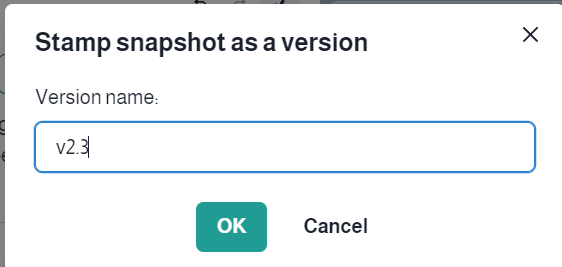
Clicking on a snapshot (between the date and the 3 dots), the related model appears:
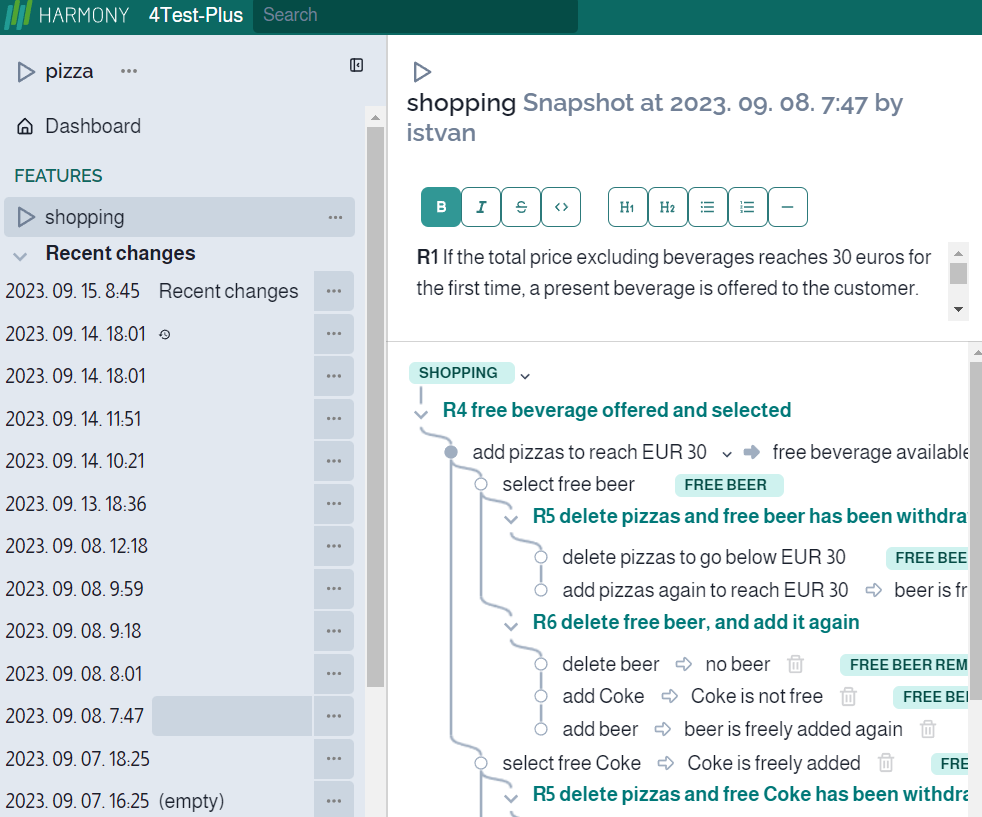
extending the feature name with the snapshot information.
