Export projects
You can export your entire project. The reason can be to save your work (though Harmony is safe), or import into a different place instead of sharing. Just click on the three dots ‘…’ next to project (in this case pizza), then press ‘Export Project’:
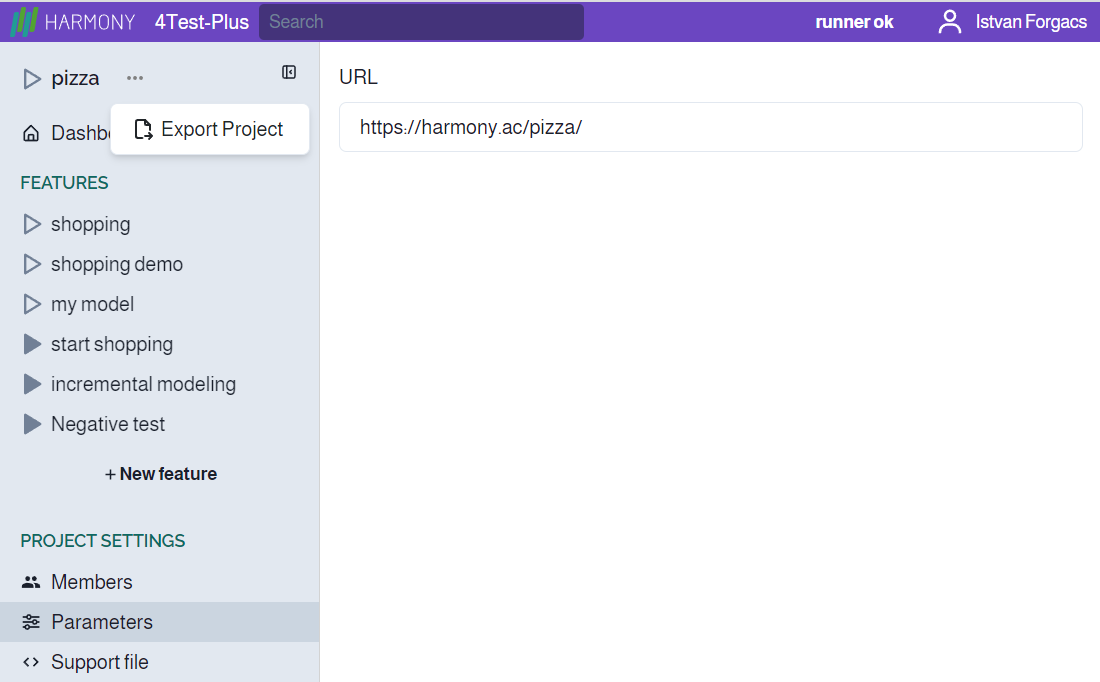
The whole project is saved as a yaml file.
Import projects
You can import the exported yaml files by selecting an organization first:
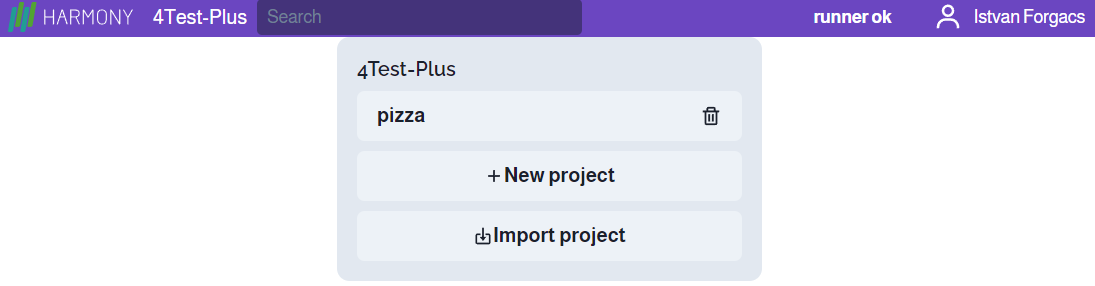
then select ‘Import project’:
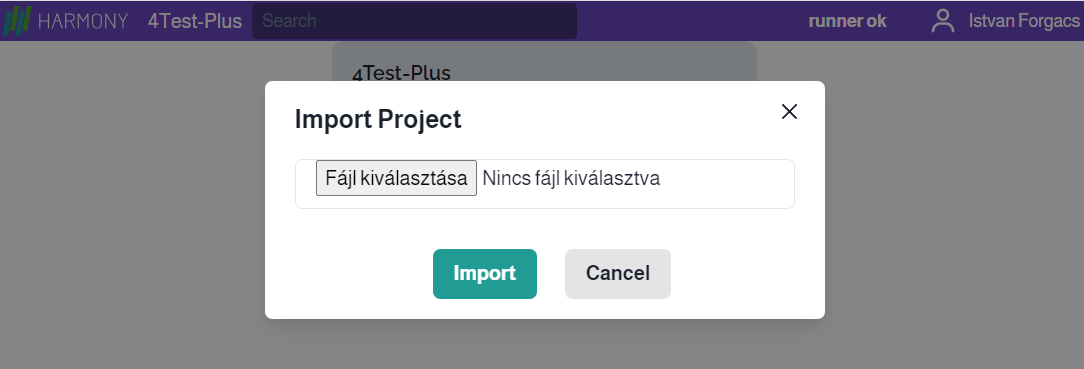
Pressing ‘Select file’ (Fájl kiválasztása) select the required yaml file, then press ‘Import’. The imported file appears immediately.
