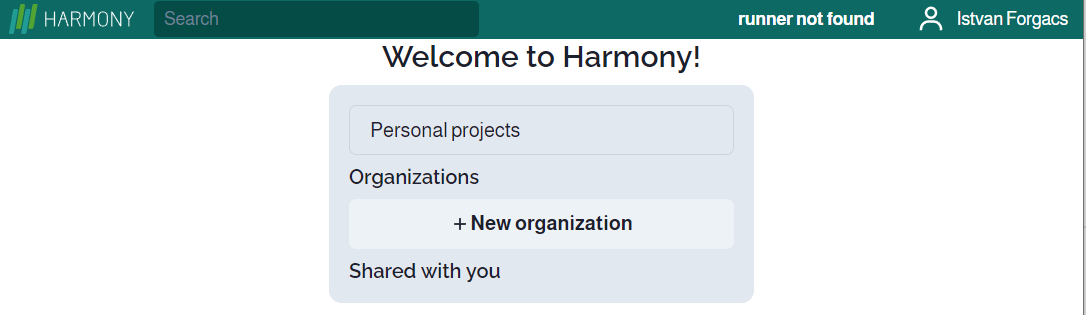This feature makes it possible that more team member can work on the same project
Sharing a project
You can share your projects. First, select ‘Members’: .
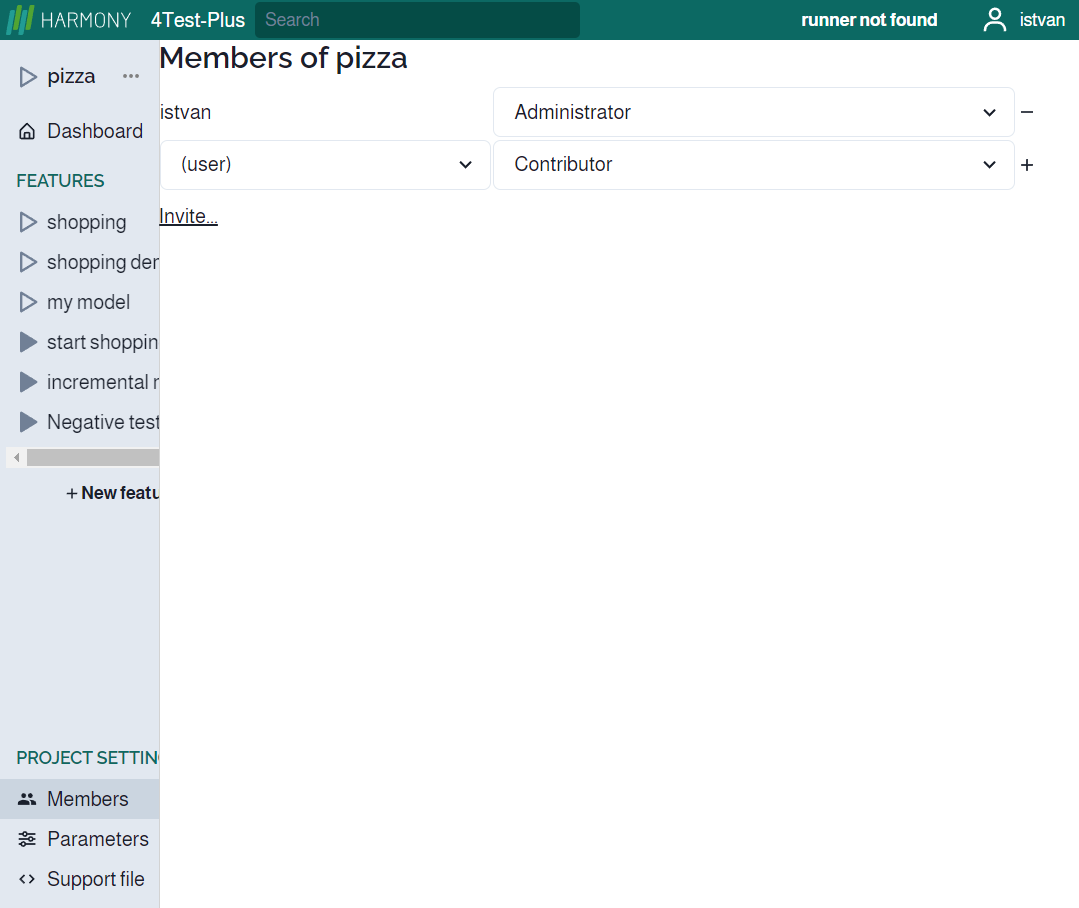
Then press ‘Invite’. Harmony generates a link that should be sent the ivitee:
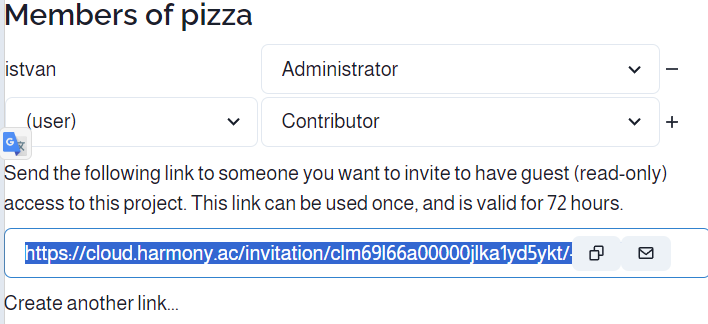
Accept the offered project to be shared
When you click on link, Harmony offers the shared project:
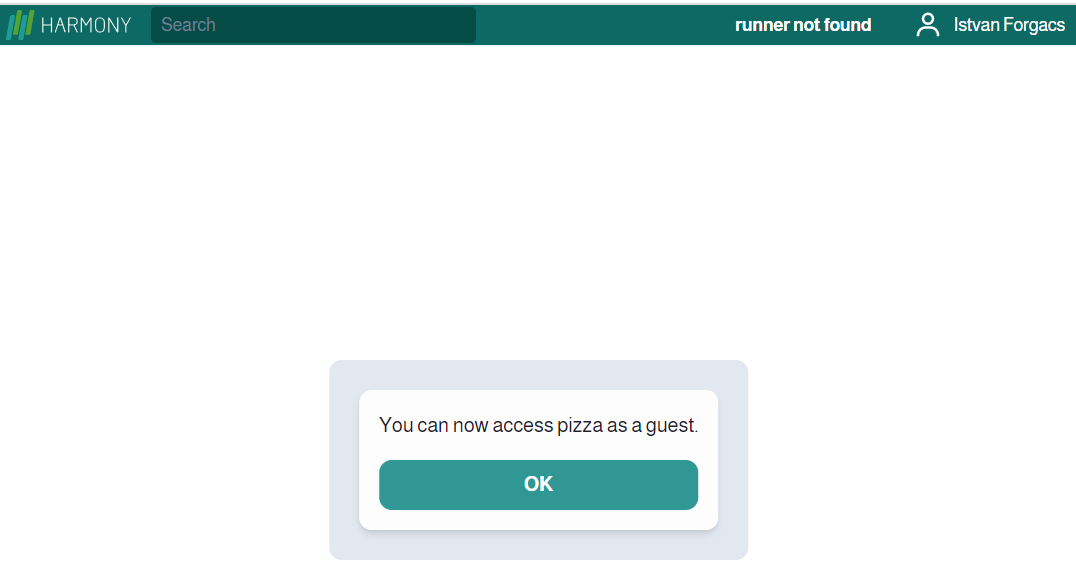
Pressing OK, you will see the project:
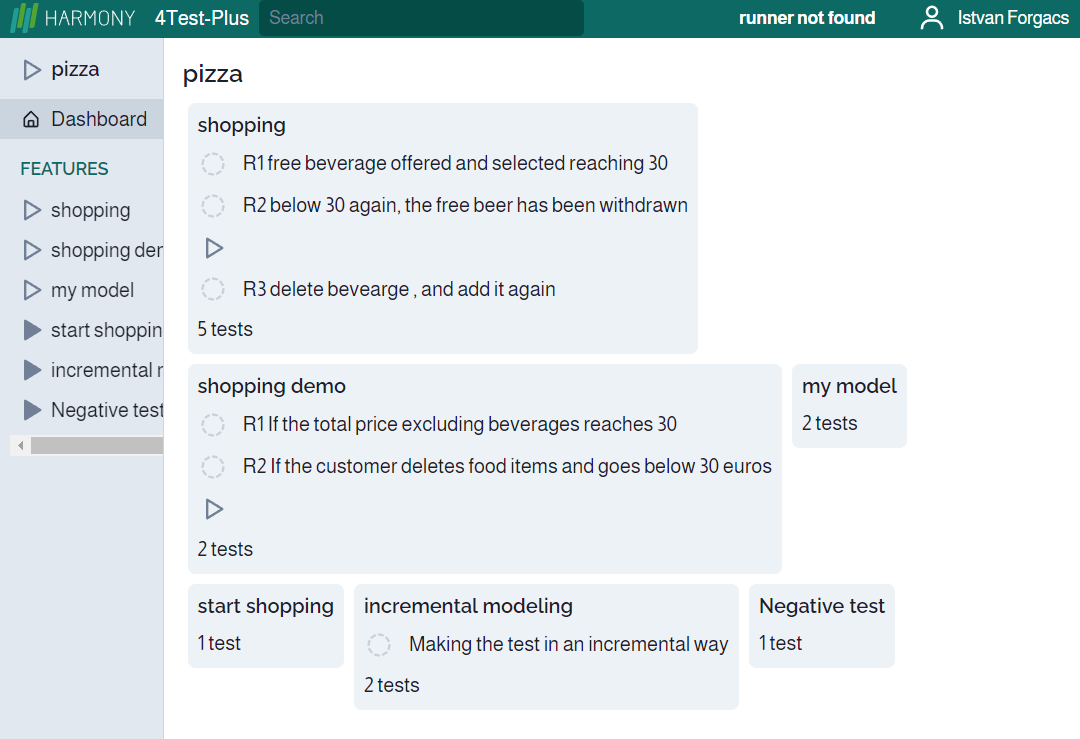
and you can see who shared with you this project:
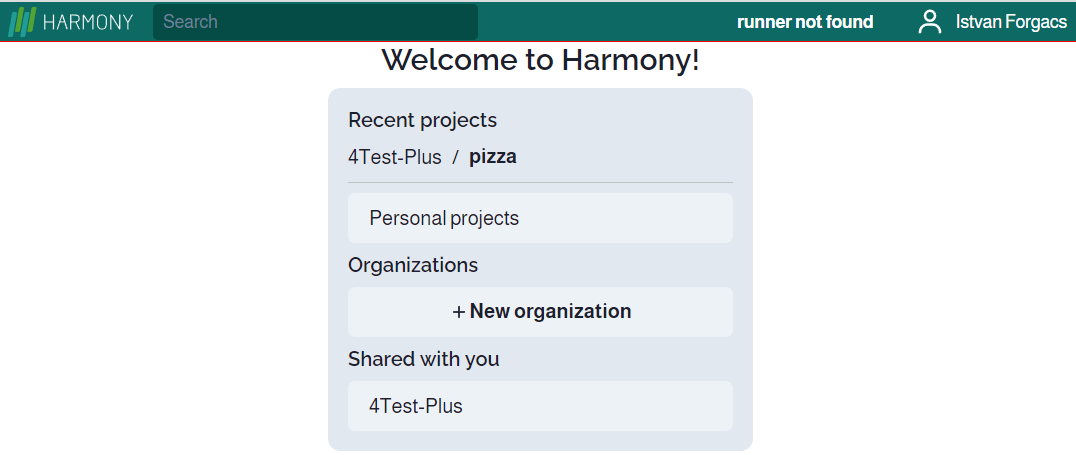
Currently, the invited user can modify the project and execute the tests.
The host, who shared pizza will see who can access this project:
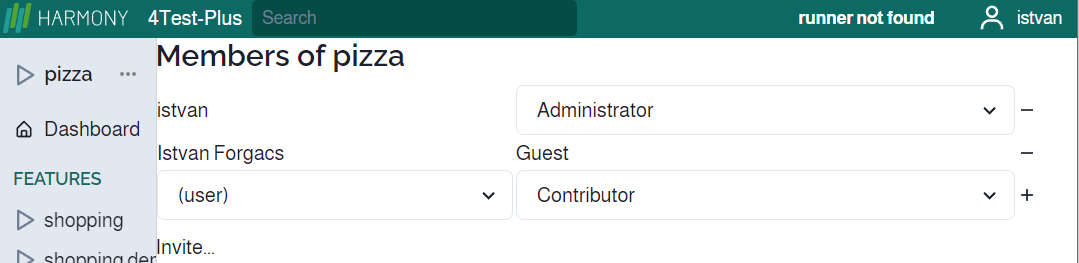
Any invitation can only be used once. For the second attempt an error message appears:
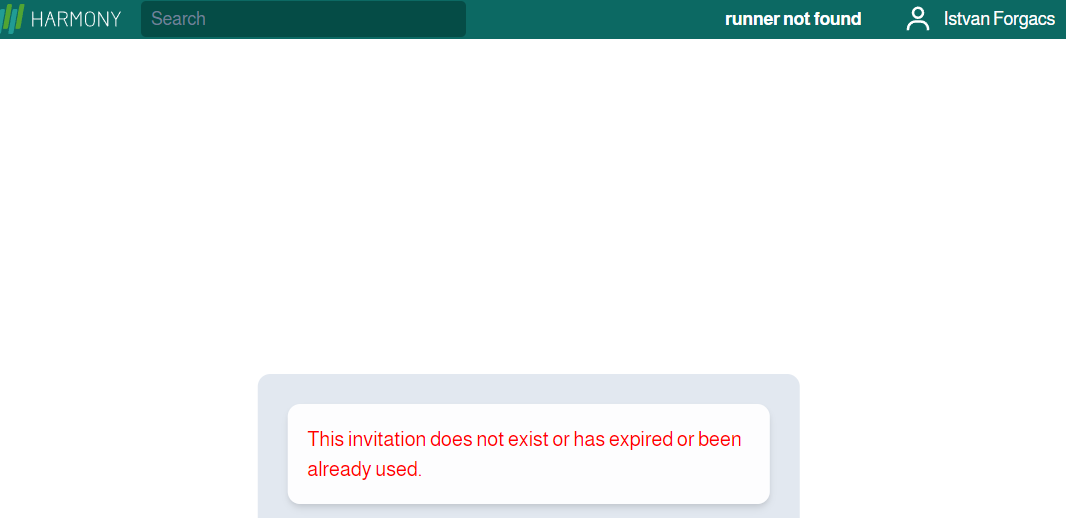
Withdraw sharing
The host can remove the invited user:
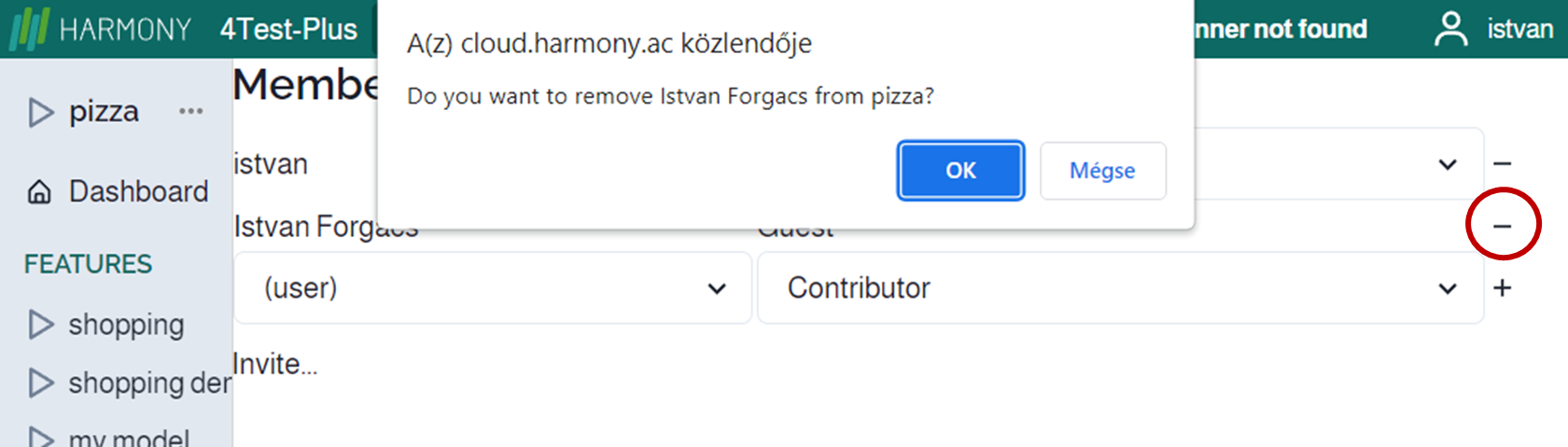
If the host presses OK, the invited user will not see the project anymore: